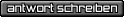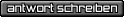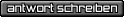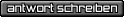| Autor |
|
subson
Archer
 

Dabei seit: November 2003
Geschlecht: keine Angabe
Herkunft:
Beiträge: 14
 |
|
|
 27.10.2006, 15:45 27.10.2006, 15:45 |
   |
10th
Archer
 

Dabei seit: September 2006
Geschlecht: 
Herkunft: BW, D-Land
Beiträge: 12
 |
|
|
1. die 2 Pythonteile runtergeladen?
2. Installiert?
3. und dann WryeBash in deinen /Oblivion - Ordner installiert?
Danach hatte es bei mir funktioniert.
Wenn nicht hat man 2 Möglichkeiten:
-Die Windows Dateierweiterung .py so konfigurieren, dass sie mit pythonw geöffnet wird.
-Die Verknüpfung so anpassen:
• Ziel: "[vollständiger Pfad von pythonw.exe]" "[vollständiger Pfad von bash.py]"
• Ausführen in: "[vollständiger Pfad von OblivionMopy Verzeichnis]"
Eckige Klammern natürlich weglassen.
10th
__________________
Er wird begleitet vom scharlachroten Weib(Doris), falschen Propheten(Hartz), 4 apokalyptischen Reitern(Eichel, Schmidt, Stolpe, Trittin) und bringt 7 Plagen über die Welt, darunter Praxisgebühr, Dieter Bohlen und Teuro.
|
|
 27.10.2006, 18:49 27.10.2006, 18:49 |
   |
subson
Archer
 

Dabei seit: November 2003
Geschlecht: keine Angabe
Herkunft:
Beiträge: 14
 |
|
|
Ich hab's ja geschrieben, die Pfade entsprechend angepasst, genau wie gefordert. In der beiliegenden Wrye Bash.html ist das Problem ja auch aufgeführt, in engl., nur steht auch was von den Pfaden zum Home Directory, das versteh ich nicht ganz.
Zitat:
If Bash Crashes on Start
• Typically this will be signified by a small text window opening and closing in a fraction of a second.
• Open a command shell (Start: Programs: Accessories: Command Prompt).
• chdir to the Mopy directory
• Type: python Bash.py 0
• If Windows does not know where python is, you may have to enter the full path. E.g., C:python24python.exe.
• That's the number zero at the not the letter 'o'.
• Doing this will cause error messages to spew to the command shell, helping you (and/or your friendly Internet neighborhood Wrye Bash debugger person!) to locate and fix the problem.
• Undefined Home Directory
• If see the above message at the bottom of the error dump, it means that Bash can't figure out what your user home directory is. You'll need to help Bash a little bit...
• Add the following to the end of the target for the shortcut...
-u "[full path of your user directory]"
Your user directory is the parent of your "My Documents" directory. For English systems, it's usually something like:
"C: Documents and SettingsWrye".
When done, the target for your shortcut will look something like this:
C: Python24pythonw.exe "C: Program FilesBethesda SoftworksOblivionMopybash.py" -u "c: Documents and SettingsWrye"
• Alternatively If you're using Windows XP, make sure that it's upgraded to SP2. From what I've heard, the problem is restricted to XP machines that are below SP2. (If you're not sure that you're at SP2, right click on the "My Computer" icon, and select Properties. If you're at SP2, it will be listed under "System" on the General tab.
• See also Wrye Bash FAQ.
• The FAQ may cover a few other common problems not covered here.
Gruß subson.
|
|
 27.10.2006, 19:16 27.10.2006, 19:16 |
   |
subson
Archer
 

Dabei seit: November 2003
Geschlecht: keine Angabe
Herkunft:
Beiträge: 14
 |
|
|
Kann da keiner helfen 
|
|
 31.10.2006, 17:11 31.10.2006, 17:11 |
   |
subson
Archer
 

Dabei seit: November 2003
Geschlecht: keine Angabe
Herkunft:
Beiträge: 14
 |
|
|
Problem gelöst :
Beim entpacken sind die Dateien durcheinander gekommen  , hab alles gelöscht, nochmal installiert, nun läufts. , hab alles gelöscht, nochmal installiert, nun läufts.
Gruß subson.
|
|
 06.11.2006, 19:33 06.11.2006, 19:33 |
   |
Lady Li
Ehrenmitglied

Dabei seit: Mai 2006
Geschlecht: keine Angabe
Herkunft:
Beiträge: 1360
 |
|
|
Das Thema ist zwar schon lange nicht mehr aktuell gewesen (sry, hab mich länger nicht damit befasst), aber da ich grade dies gefunden habe, gehört es wohl zu dieser Überschrift.
WryeBash ist inzwischen überarbeitet und vereinfacht worden und es werden Hinweise zum Import von verschiedenen Modifikationen gegeben.
Hier findet ihr eine genaue Anleitung dazu.
__________________
|
|
 06.02.2007, 11:11 06.02.2007, 11:11 |
  |
|